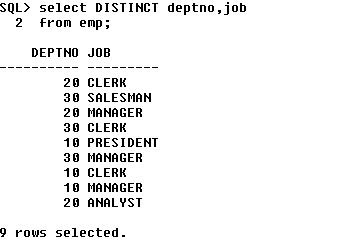The default display of queries is all rows, including duplicate rows.
Eliminating Duplicate Rows
Eliminate duplicate rows by using the DISTINCT keyword in the SELECT clause.
Note:
You can specify multiple columns after the DISTINCT clause. The DISTINCT clause affects all the selected columns, and the result is every distinct combination of the columns.
EX:
Without DISTINCT the above output: (Notice the difference)